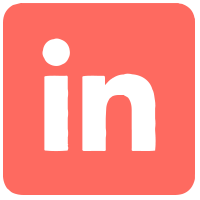SFA BASICS
How retail execution help to manage and develop distributed field teams
To choose the right SFA for your team you have to understand the most common mistakes or deliberate defects in trade personnel work.
Let's take a look at all of stages of trade agents work to determine such problems.
Key stages of merchandiser / trade representative work cycle:
What are the problems for each stage:
All problems can fall into 5 categories:
You can see the mapping of problems and stages in the table below:
Let's take a look at all of stages of trade agents work to determine such problems.
Key stages of merchandiser / trade representative work cycle:
- Store check-in. Usually, you need to take a picture of the store and check GPS coordinates.
- Take a photo before work.
- Put the product on display.
- Check prices and correct them if necessary.
- Input stock data, including virtual stock data as well.
- Take a photo after work to show the compliance with company display standards and planogram.
- Send product order data: how many, when and which of the SKUs should be sent to the trade point
- Check the fact and quality of employees work by store employee and confirm it in SFA or internal documents.
- End visit and checkout.
What are the problems for each stage:
All problems can fall into 5 categories:
- Intentional deception, when an employee specifically indicates the completion of tasks in the system, while actually not performing them
- Negligence, when an employee systematically makes mistakes or does not treat his work seriously.
- The complexity of the SFA itself, when the employee does not understand at all what is required of him.
- Lack of motivation, when an employee has no incentive to do 100% or even higher.
- Excessive workload of an employee, when in a given period of time there are 1.5-2 times more tasks than can actually be completed
You can see the mapping of problems and stages in the table below:






Check-In
Stages
Problem example
SFA function that corresponds with the problem
Store photo
- The prohibition on the use of previously taken photos, checking the date of the photo

- Substitution of photos from the library of previous photos uploaded during past visit
- GEO-Anti-fake – checks the correct location of an employee as well as fact of usage of deceptive software. It is important not only to prevent the employee from starting the visit in such case but also to inform the employee manager about the fact so that he could later on discuss it with him.
- Substitution of the real location by an employee through the use of deceptive software, or simply being far from the outlet
- The prohibition on the use of previously taken photos, checking the date of the photo
- Substitution of photos from the library of previous photos uploaded during past visits

Photo of shelf before and after
Display of product
- Photo fixation and verification by an internal analyst with the subsequent rating of the performer ("+" for a good display and "-" for shortcomings)
- Image Recognition - OSA, planogram compliance
- Motivation system inside SFA – a mechanism for performing a task according to standards and its importance clearly shown in the interface

- Planogram incompliance
- One row display (Face), when there is an empty shelf behind the first row
- Prices must be filled in the questionnaire during the visit. Algorithm then checks it automatically with the trade network database.
- Price tags image recognition -price compliance
- Prices are not checked deliberately or employee forgets to check it.

Price validation and correction
Fill in product stock data
- SFA algorithm takes into account start and end time of filling out the questionnaire.
- Stock data is matched with product orders and products sales in the trade point.

- Data is filled in based on the shelf data and does not include the warehouse stock data
- Data inserted from the store system without performing the check on the shelf or warehouse
- Data is filled in chaotically to fasten the process
- The prohibition on the use of previously taken photos, checking the date of the photo
- Image Recognition to check shelf work quality - OSA, planogram compliance, SOS, price validation
- Substitution of photos from the library of previous photos uploaded during past visits

Photo after visit
Send product order data
- Integration of the function of order approval by a representative of the outlet
- Integration of order management module with internal ERP system (e.g., SAP, Microsoft Navision)

- Sending data at your own discretion without agreement with the outlet (to fill it out faster)
- Sending order data without understanding the actual availability and delivery time of the goods
- Integration of the function of quality approval by a representative of the outlet
- Feedback module for the representative of trade network.
- Trade personnel does not approve work results with trade point management or inputs the approval by himself.

Check the fact and quality of employees work by store employee
Check-Out
- GEO-Anti-fake – checks the correct location of an employee as well as fact of usage of deceptive software.

- Visit end is too far from the trade point
- Substitution of end time of visit with the specific software
Besides the above important functions of SFA are:
- User friendly interface: the employee immediately understands what and why to click, which results every interaction with the interface leads to. In addition, it is important to give the employee hints, for example, highlight the SKU when you start entering the name in the catalog or the ability to scan a barcode to speed up the work with the order.
- Gamification: a sequence of stages for completing tasks that is similar of levels in a computer game; the status of passing or progress, the time spent and the points acquired at each of the steps; a rating system that adds an element of competition, the desire to show oneself, to be better than others.
- Internal SFA algorithms: checks visit's start and end time (do they correspond with the number of tasks done?), correlation between stock availability, orders and sales, questionnaire fill in time (e.g., when prices for 200 SKUs are filled in with 3 seconds), etc.
Let it start...