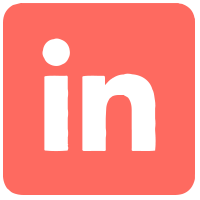SFA BASICS
Enterprise UX in retail execution apps: how to make merchandisers' work more efficient
Retail execution has been digitalizing over the past five years and apps for field teams are becoming crucial for day-to-day task management, meeting merchandising standards, and employee engagement. Thousands of people use ReTex apps daily to make their work systematic and profitable. This is when UX design enters the picture.
User-experience design is a crucial part of developing and supporting apps. A user-friendly interface is not just a feature but a powerful instrument to improve efficiency and performance. This article examines UX's core principles, how it can affect your business metrics, and how to create a truly user-centric design.
User-experience design is a crucial part of developing and supporting apps. A user-friendly interface is not just a feature but a powerful instrument to improve efficiency and performance. This article examines UX's core principles, how it can affect your business metrics, and how to create a truly user-centric design.
Retail execution apps and their problems

At Key2Work, we surveyed 300 merchandisers working in different industries and discovered the main problems with retail execution apps:
1. Poor navigation. An app can have up to 50 or more features designed for different jobs and customers, but finding the one you need can be a time-consuming problem.
2. Slow performance. Time is crucial for merchandisers and they don't want to waste it waiting for an app to load.
3. Unclear progress. There are no visible tools to track your daily or overall progress with the app.
4. No feedback option. Users are the main source for reliable advice on the features that an app still needs but developers forget to give them a chance to share their opinion.
Constant problems with retail execution apps make the workforce unsatisfied with their jobs and can even lead to people quitting. That is not an approach that helps your business grow!
1. Poor navigation. An app can have up to 50 or more features designed for different jobs and customers, but finding the one you need can be a time-consuming problem.
2. Slow performance. Time is crucial for merchandisers and they don't want to waste it waiting for an app to load.
3. Unclear progress. There are no visible tools to track your daily or overall progress with the app.
4. No feedback option. Users are the main source for reliable advice on the features that an app still needs but developers forget to give them a chance to share their opinion.
Constant problems with retail execution apps make the workforce unsatisfied with their jobs and can even lead to people quitting. That is not an approach that helps your business grow!
How bad UX affects business and workforce
There are two types of UX design — customer UX and enterprise UX. The former is used in apps for the general public, the latter in workplace apps used by employees in different roles in different industries.
Customer UX usually influences interaction with the app and brand loyalty, but enterprise UX is concerned with employees' overall productivity. Some outcomes of bad enterprise UX are costly errors, wasted time, decreased productivity, and employee dissatisfaction.
Mistakes. A RetEx app is a merchandiser's key instrument, which lets them do their job more effectively. But if the design isn't intuitive and responsive one can choose the wrong function or skip a task, which influences both the outcome and the store or retail chain's performance.
Waste of time. A slow app that takes ages to load and open new screens takes up precious time, so merchandisers spend more time on routine tasks that automation was supposed to make faster and easier.
Decreased productivity. Many workplace-app processes are time-consuming, confusing, or unnecessary. This leads to employees becoming distracted, discouraged, and less likely to meet their goals.
Unsatisfied employees. If your work is hard, not because you're unskilled but because your app isn't accurate or suitable, you tend to be unsatisfied with your job. And this dissatisfaction can go two ways: either the app is changed because of bad feedback or you change jobs.
Customer UX usually influences interaction with the app and brand loyalty, but enterprise UX is concerned with employees' overall productivity. Some outcomes of bad enterprise UX are costly errors, wasted time, decreased productivity, and employee dissatisfaction.
Mistakes. A RetEx app is a merchandiser's key instrument, which lets them do their job more effectively. But if the design isn't intuitive and responsive one can choose the wrong function or skip a task, which influences both the outcome and the store or retail chain's performance.
Waste of time. A slow app that takes ages to load and open new screens takes up precious time, so merchandisers spend more time on routine tasks that automation was supposed to make faster and easier.
Decreased productivity. Many workplace-app processes are time-consuming, confusing, or unnecessary. This leads to employees becoming distracted, discouraged, and less likely to meet their goals.
Unsatisfied employees. If your work is hard, not because you're unskilled but because your app isn't accurate or suitable, you tend to be unsatisfied with your job. And this dissatisfaction can go two ways: either the app is changed because of bad feedback or you change jobs.
How to make a truly user-centric design
Everything starts with research and data analytics. Unlike consumer UX designers, enterprise UX designers know who their end users are. It's much easier to collect data in such circumstances — conduct interviews and surveys, collect feedback, and dive into trends.
In the early stages of Key2Work development, we conducted over 1,500 in-depth interviews with our merchandiser to get the most accurate and useful insights. We also conducted surveys of around 7,000 merchandisers and 500 supervisors to collect quantitative data on their needs, the app's usability, new and existing features, and behavior patterns.
It's also important to keep track of overall UX-design trends. Most people use other applications in their day-to-day lives; for social media, online banking, emails, and wellness, to name just a few. All these experiences influence users' behavior with apps overall. So, to make a good enterprise UX you should consider the digital environment that surrounds a typical user both inside and outside the workplace.
In the early stages of Key2Work development, we conducted over 1,500 in-depth interviews with our merchandiser to get the most accurate and useful insights. We also conducted surveys of around 7,000 merchandisers and 500 supervisors to collect quantitative data on their needs, the app's usability, new and existing features, and behavior patterns.
It's also important to keep track of overall UX-design trends. Most people use other applications in their day-to-day lives; for social media, online banking, emails, and wellness, to name just a few. All these experiences influence users' behavior with apps overall. So, to make a good enterprise UX you should consider the digital environment that surrounds a typical user both inside and outside the workplace.
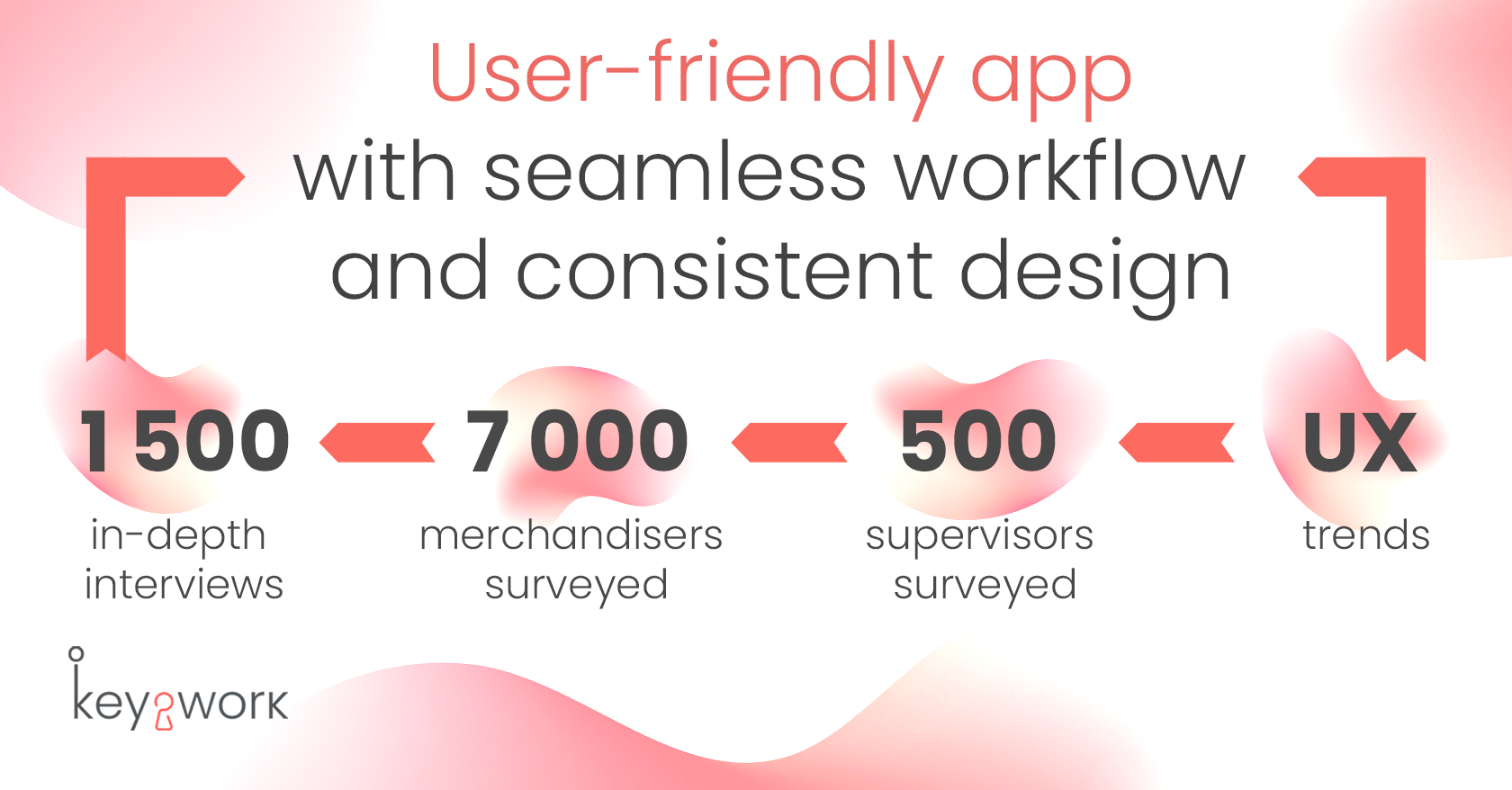
Key features of a good enterprise UX design
Usability. Users should be able to find their way around the app without needing detailed instructions or expert knowledge.
New employees should be able to start using the app right away, easily finding details of their tasks, next steps, and time spent. In Key2Work we use gamification so the merchandiser not only views their current tasks but can follow a progress bar to track their work and see all their achievements.
Personalization. Day-to-day tasks can become dull so it's important to remind users of the bigger picture.
In Key2Work, merchandisers track their usual tasks but also see their overall income, bonus rate, and other details. Also, some functions vary according to the person's role: e.g., some are meant only for team leaders and supervisors.
Consistency. The application should be consistent and visually appealing, with clear design language and user flow, so it's easy to understand how you use it.
Workforce apps often use different wording, icons, and symbols across different screens. To make the app more user-friendly, it's important not only to make it consistent but also to test the text and use words the merchandisers actually use in their work.
New employees should be able to start using the app right away, easily finding details of their tasks, next steps, and time spent. In Key2Work we use gamification so the merchandiser not only views their current tasks but can follow a progress bar to track their work and see all their achievements.
Personalization. Day-to-day tasks can become dull so it's important to remind users of the bigger picture.
In Key2Work, merchandisers track their usual tasks but also see their overall income, bonus rate, and other details. Also, some functions vary according to the person's role: e.g., some are meant only for team leaders and supervisors.
Consistency. The application should be consistent and visually appealing, with clear design language and user flow, so it's easy to understand how you use it.
Workforce apps often use different wording, icons, and symbols across different screens. To make the app more user-friendly, it's important not only to make it consistent but also to test the text and use words the merchandisers actually use in their work.
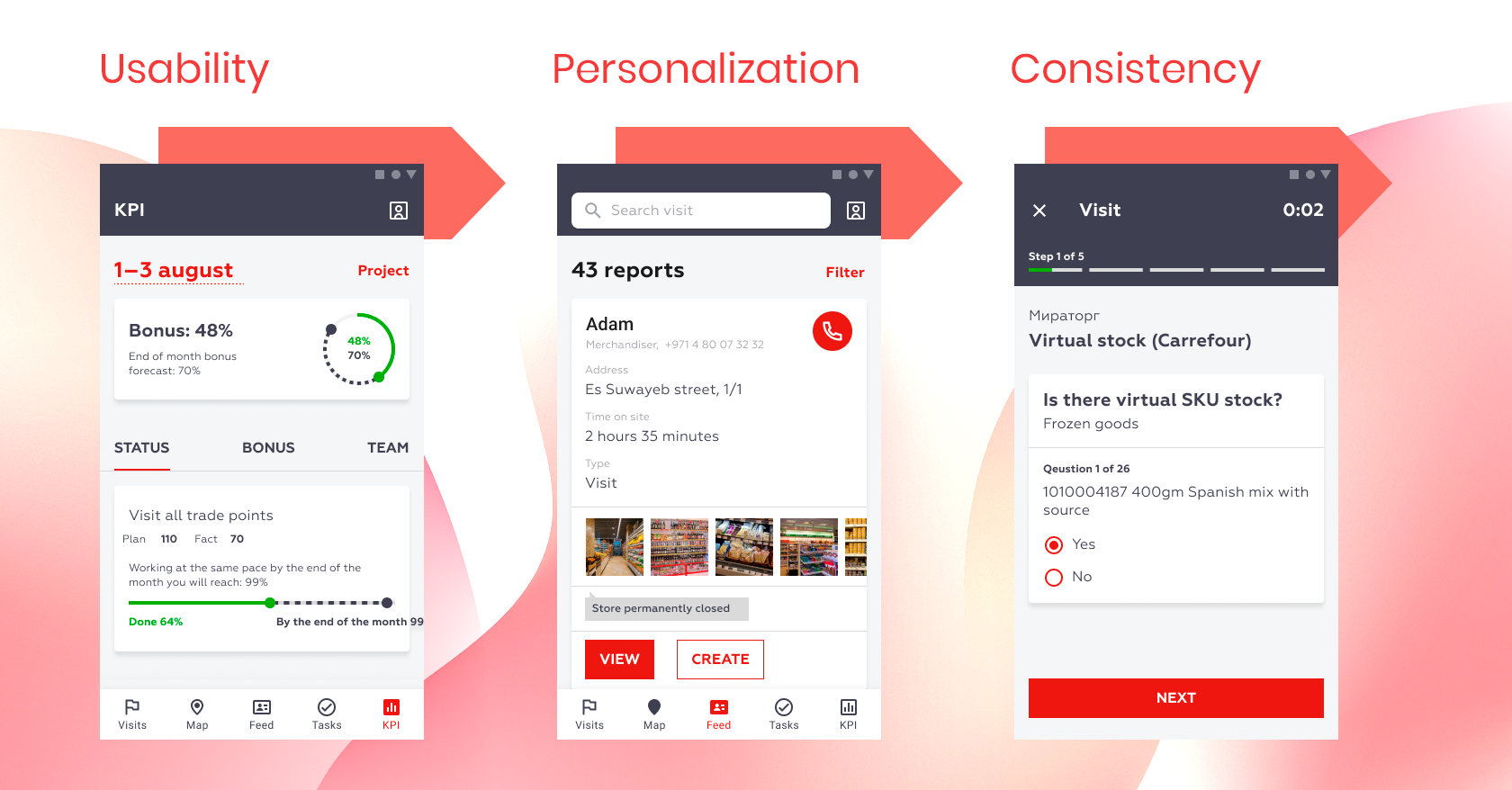
Optimized response time. An app should react quickly to every user's action, creating a seamless and continuous flow.
That flow depends on response time and data availability and internet connection. Faster interaction with the app requires a feature that allows you to preload all the data that a user might need during their time in-store.
Accessibility. The application should be accessible to all users, regardless of their abilities, with options for users with disabilities and alternative text for images.
Remember also that there are different age groups among merchandisers. The app should be intuitive and accessible for all and have different adaptive settings, such as font size, a dark-theme option, and personalized designs.
Responsive design. Considering the variety of devices popular among groups of different ages and incomes, the app should provide a seamless flow for any user, regardless of screen size and the type of device. The app should be available on iOS and Android so that no one needs to buy a new device just for work.
Feedback. Users should be able to give feedback on key features and the app generally so that the software engineers and designers can improve the app and also develop new features. In every case, the goal must be to make the merchandisers' work easier.
There are occasional nuances in a merchandiser's work that designers and developers may never have thought of, so user feedback is essential to fill this gap. In Key2Work we constantly add new scenarios based on users' feedback from the stores — and there are over 30 now.
That flow depends on response time and data availability and internet connection. Faster interaction with the app requires a feature that allows you to preload all the data that a user might need during their time in-store.
Accessibility. The application should be accessible to all users, regardless of their abilities, with options for users with disabilities and alternative text for images.
Remember also that there are different age groups among merchandisers. The app should be intuitive and accessible for all and have different adaptive settings, such as font size, a dark-theme option, and personalized designs.
Responsive design. Considering the variety of devices popular among groups of different ages and incomes, the app should provide a seamless flow for any user, regardless of screen size and the type of device. The app should be available on iOS and Android so that no one needs to buy a new device just for work.
Feedback. Users should be able to give feedback on key features and the app generally so that the software engineers and designers can improve the app and also develop new features. In every case, the goal must be to make the merchandisers' work easier.
There are occasional nuances in a merchandiser's work that designers and developers may never have thought of, so user feedback is essential to fill this gap. In Key2Work we constantly add new scenarios based on users' feedback from the stores — and there are over 30 now.
How UX influences business goals
Merchandisers who use a responsive, accurate, engaging, and relevant app will increase their overall productivity and meet set KPIs. But it's also important to note that individual success can benefit the whole company.
We implemented Key2Work at one of our key merchandising projects. Around 2,300 users started using our newly developed app to make their work more profitable and consistent. We measured the key metrics to track the app's efficiency.
Here are the results.
We implemented Key2Work at one of our key merchandising projects. Around 2,300 users started using our newly developed app to make their work more profitable and consistent. We measured the key metrics to track the app's efficiency.
Here are the results.
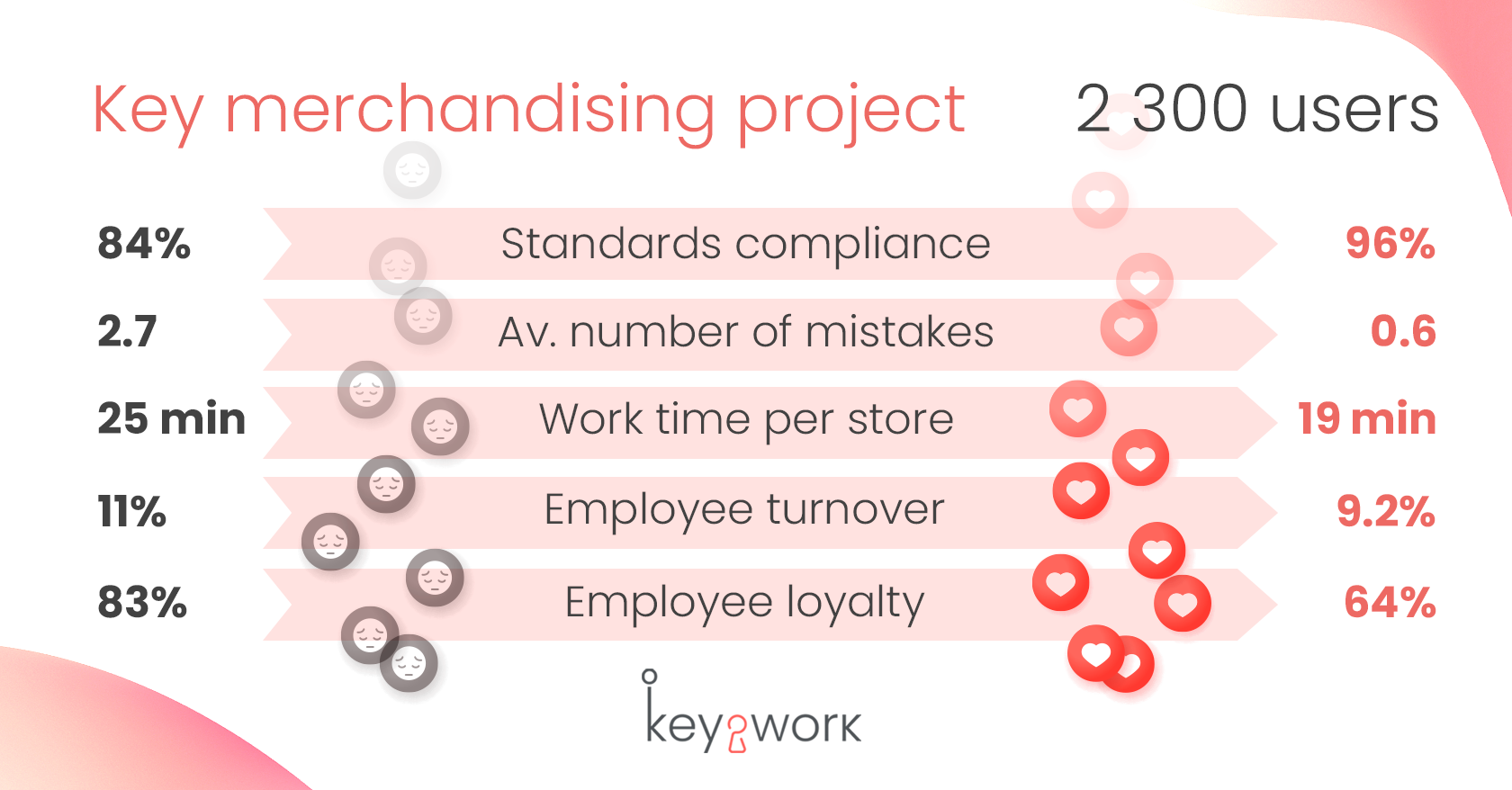
Key2Work ensured high-quality work and compliance with the company's merchandising standards, which increased by 12% to 96%.
Merchandisers improved their in-store performance: the average number of mistakes fell from 2.7 to 0.6 per worker and work time lost due to errors decreased from 25 to 19 minutes per store.
Key2Work also influenced the overall employee experience for merchandisers: employee turnover was reduced by 1.8 points to 9.2% and employee loyalty grew 19% to 83%.
Merchandisers improved their in-store performance: the average number of mistakes fell from 2.7 to 0.6 per worker and work time lost due to errors decreased from 25 to 19 minutes per store.
Key2Work also influenced the overall employee experience for merchandisers: employee turnover was reduced by 1.8 points to 9.2% and employee loyalty grew 19% to 83%.
Do you want to achieve similar results? Book a demo with us!
Let it start...